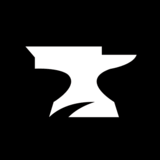LoL settings, couple additional hotkeys for trimming in edit mode
a little description for the event timer settings (left scroll: prior to event, right scroll: after event)
Couple or a Few new hotkeys added to make editing a Project easier: Trim all prior Event of current watch point and Trim all after Event of current watch point. So rather than dragging the little boxes over to trim an Event, as you're watching the clip, can just pause with space, hit a button and trim the rest of that event
Also maybe be able to put a Marker at the current watch point of the Event so for Events with multiple Events in a single Event. post-Event, Pause, place a Marker, watch till just before the next Event occurs, Pause prior to the Event, Marker. and then to be able to select the timeframe between those markers to delete that section of the Event clip
maybe having a placing a Marker hotkey function would be the way, I'm not sure how you'd be able to have a hotkey function for trimming anything prior or after the current watching point in a clip so being able to put a Marker down at where you're paused in the clip and being able to divide the clip into sections and select those parts to be deleted is probably the way of going about it, so maybe just 1 hot key function for a Marker would make life a lot easier
honestly GOAT app, I think this function would be enormously huge and give me an erection